Discover the epic potential of your action camera! Do you fancy a spot of mountain climbing, surfing or just a stroll on the beach with the dog and want to capture the moment? If that’s the case, then the GoPro range of cameras is just what you need. They were developed to be small, lightweight, robust and able to go anywhere, even underwater. GoPros have been in development since 2002 and have become the popular must have camera for action and adventure. They can shoot stills and video, able to capture glorious 4K video at 60 frames per second as well as 12MP raw files! Learn how to use your GoPro to its very best. 100% unofficial.
GoPro USER MANUAL
THE GoPro IS BORN • The GoPro story begins here
The GoPro in action • The possibilities are endless
OUR PICK OF THE GoPro RANGE • Take a look at the lineup
Meet the Greatest HERO • A quick introduction to our pick of the best value GoPro available
The rest of the GoPro range
THE GoPro IN ACTION
GET TO KNOW YOUR GoPro • A guide to all the main aspects of your camera
HERO Range (2016 - 2022)
HERO Range (2014 - 2016)
HERO Range (2012 - 2014)
GoPro voice commands • Another method to control your camera
UNBOX AND SET UP • This is how you get your GoPro up and running
Unboxing the GoPro
Setting it up
Firmware updates • Make sure your GoPro is up to date
MOUNT UP AND SHOOT • Some great mounting and accessories options
Mount up and shoot
Lenses and accessories
WHY USE A GoPro? • We look at the arguments for and against
GoPro vs DSLR - the cons
GoPro vs DSLR - the pros
GoPro PHOTO MODES • You have some cool options when shooting stills
Photo and time lapse modes • Your options for capturing stills and image sequences
Photo mode options • Here’s a quick breakdown of the settings available
Top tips for shooting stills • Getting the most out of your GoPro’s photo mode
VIDEO AND PHOTO MODES • Here are the various capture modes available to you
Video and photo resolution • A little cheat sheet to get you up to speed
Video resolution and settings • A rundown of video modes and settings
Field of view (FOV) options • Control how much scene is visible to your camera
Top tips for shooting video • Here’s how to up your game when shooting video with a GoPro
EDITING YOUR VIDEOS • A quick guide to editing
The Quik desktop app • The GoPro Quik application views
Using Quik desktop
The GoPro Studio video editor • Make your own epic video productions
Using GoPro Studio
THE GoPro IN ACTION
GO OUT AND BE A HERO • Having fun with the GoPro
Having fun shooting on land • This is where the action cam is right at home
Waves, surf and going underwater • We dip our toe into water-based action
Taking to the skies • Get your GoPro airborne for a unique view of the world
IMAGE EDITING • Learn how to get the most from your stills
High dynamic range images • Capture more tone and detail
Burst mode composites • Combine an action sequence into one cool image
Processing GoPro Raw files • Get the most from your GoPro images
The GoPro Glossary • A list of some terms you may encounter
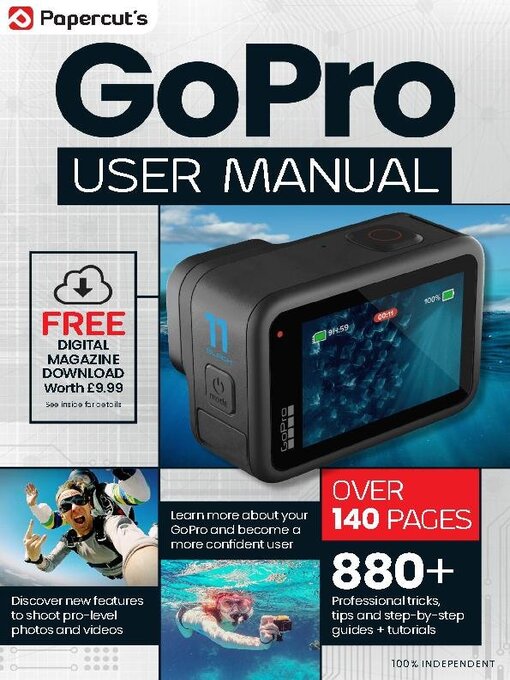
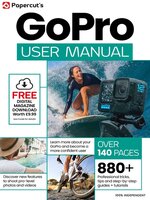 Issue 7
Issue 7
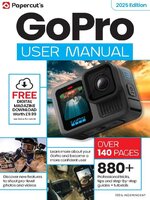 Issue 6
Issue 6
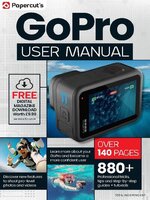 Issue 5
Issue 5
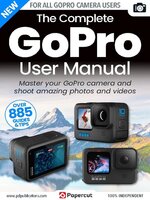 Issue 4
Issue 4
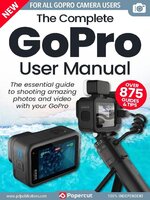 Issue 3
Issue 3
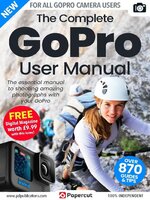 Issue 2
Issue 2
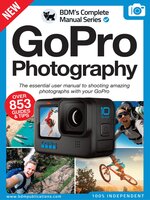 Issue 1
Issue 1